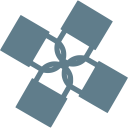Manual
Clone the repository locally
git clone https://github.com/pacoorozco/ssham.git ssham cd sshamInstall PHP dependencies with composer
curl -s https://getcomposer.org/installer | php php composer.phar installCopy
.env.exampleto.env.Modify the content of the
.envfile to put your settings, something like that:DB_HOST='Your database host' DB_DATABASE='Your database name' DB_USERNAME='Your database user' DB_PASSWORD='Your database password'Seed database in order to play with some data
php artisan key:generate php artisan migrate:fresh --seedMake sure
storage/andbootstrap/cache/folders are writable by your web server. You can do it this way:chmod -R 777 storage/ bootstrap/cache/Configure crontab to run scheduled tasks (eg. cleaning audit logs)
crontab -eAdd this line to execute the scheduler:
echo "* * * * * cd $(pwd) && php artisan schedule:run >> /dev/null 2>&1" >>You can use the local PHP server to run the application.
php artisan serve --port=4000`Your SSH Access Manager is not listening at
http://localhost:4000. Enjoy!NOTE: Default credentials are
admin/secret.